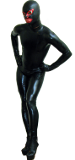Posts: 27,860
Thanks received: 14614
Thanks given: 7640
Joined: Jul 2006
10 Dec 2022, 00:46
(This post was last modified: 10 Dec 2022, 00:57 by Like Ra.)
(09 Dec 2022, 18:02 )madjack Wrote: and a message that flashed up then disappeared, saying something about 'maximum processing exceeded'???
Most likely it's related. This is the CPU load before and after the tweak:

By default (this is how MyBB is designed) every thumbnail or full image load takes one PHP process. Our forum is very image intensive - one page full of thumbnails can heavy load the server. What I did is "disclosing" or "unhiding" thumbnails - they are seen as images now, not as "attachment.php?thumbnail=12345"
This is when I did that trick before:
https://www.likera.com/forum/mybb/Thread...5#pid53015
Posts: 27,860
Thanks received: 14614
Thanks given: 7640
Joined: Jul 2006
10 Dec 2022, 00:53
(This post was last modified: 10 Dec 2022, 00:58 by Like Ra.)
(09 Dec 2022, 17:37 )Like Ra Wrote: Also, the image rotate buttons are visible now - I discovered a bug in the plugin settings ("Yes", actually, meant "No" and vice versa 😂)
And it does not work again. Mmm.... Needs more investigation.
Edit: and it's back now. Apparently, the logic is right, it was the caching, what caused the issue.
Posts: 394
Thanks received: 748
Thanks given: 115
Joined: Feb 2021
(07 Dec 2022, 01:24 )Like Ra Wrote: Question!
What do you prefer:
- rotate images within one post
- rotate images within the whole page
Within the whole page. I just noticed that it switched to within one post and I was unsuccessfully looking for a setting in the user control panel to reset it. Is there a way to set this on a per user basis or is this a global switch?
Considering that some (or most) posts only contain a single image, I think it would make more sense to being able to cycle through the images on the whole page.
Life's too short to pretend you're not into some kinky shit.