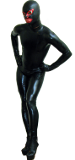Posts: 4,095
Thanks received: 3724
Thanks given: 316
Joined: Feb 2020
Hi,
Is there a way to disable the side bar that's taken to popping up when you click on a pic? Very irritating, all it does is cause me to involuntarily look away from the image I've just clicked on.
Cheers
C.
Posts: 27,860
Thanks received: 14614
Thanks given: 7640
Joined: Jul 2006
21 Jan 2021, 10:45
(This post was last modified: 21 Jan 2021, 10:46 by Like Ra.)
(21 Jan 2021, 09:58 )Culmor Wrote: Is there a way to disable the side bar that's taken to popping up when you click on a pic?
Yes, I can disable it globally. The reason for the thumbnails is described above -
https://www.likera.com/forum/mybb/Thread...9#pid49039 - to let you know, what for image might come next, should the environment is not safe for not quite safe pictures.
Posts: 748
Thanks received: 138
Thanks given: 2399
Joined: Aug 2012
You have my vote to disable it.
Слава Україні
"We who have seen war, will never stop seeing it. In the silence of the night, we will always hear the screams..."
Joe Galloway
Posts: 391
Thanks received: 161
Thanks given: 635
Joined: Jan 2020
Mine too. It just slow down the loading of the pic…
Posts: 582
Thanks received: 912
Thanks given: 1043
Joined: Dec 2020
I like it for that exact reason, it allows to preview the entire page. You can disable the thumbnails by clicking the grid button, although as Culmor says it automatically shows up every time you close slideshow view and click a new pic.
Would it be possible to add a 'remember' setting so it stays on/off?
Posts: 27,860
Thanks received: 14614
Thanks given: 7640
Joined: Jul 2006
21 Jan 2021, 23:34
(This post was last modified: 22 Jan 2021, 03:51 by Like Ra.)
(21 Jan 2021, 21:12 )RedEmeraldKitsune Wrote: Would it be possible to add a 'remember' setting so it stays on/off?
No, as far as I know this plugin does not set any cookies.
Anyway, since the thumbnail panel overlaps the main image on mobile devices, I disabled it globally. If you need thumbnails - just click on the "grid" button.
Posts: 27,860
Thanks received: 14614
Thanks given: 7640
Joined: Jul 2006
Updated! These are the changes:
- added FancyBox on portal and announcements
- added a URL path for "watermark image" into ACP setting
- added rotate image feature
- fixed "Minimize" feature and "display thumbnails sidebox" conflict
- fixed/updated language files and clean up
- fixed PHP 8.1 compatibility issues
Posts: 27,860
Thanks received: 14614
Thanks given: 7640
Joined: Jul 2006
Question!
What do you prefer:
- rotate images within one post
- rotate images within the whole page
Posts: 27,860
Thanks received: 14614
Thanks given: 7640
Joined: Jul 2006
You might have noticed, that thumbnails were loading slower and thumbnail quoting was not working. The reason is simple: the new plugin overrode the tweaks I made for the old one. Fixed!
Also, the image rotate buttons are visible now - I discovered a bug in the plugin settings ("Yes", actually, meant "No" and vice versa 😂)
Posts: 4,627
Thanks received: 6549
Thanks given: 3679
Joined: Dec 2006
(09 Dec 2022, 17:37 )Like Ra Wrote: You might have noticed, that thumbnails were loading slower and thumbnail quoting was not working. The reason is simple: the new plugin overrode the tweaks I made for the old one. Fixed!
Also, the image rotate buttons are visible now - I discovered a bug in the plugin settings ("Yes", actually, meant "No" and vice versa 😂)
I did experience a few 'glitches' when posting today
- general 'error' message for the forum and being unable to access it at all
- and a message that flashed up then disappeared, saying something about 'maximum processing exceeded'??? (or words to that effect)
All seems well now
MJ